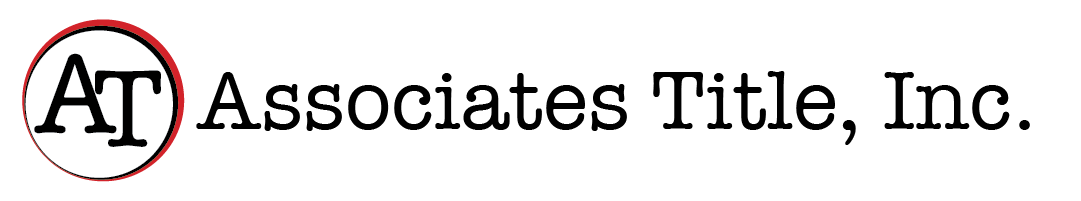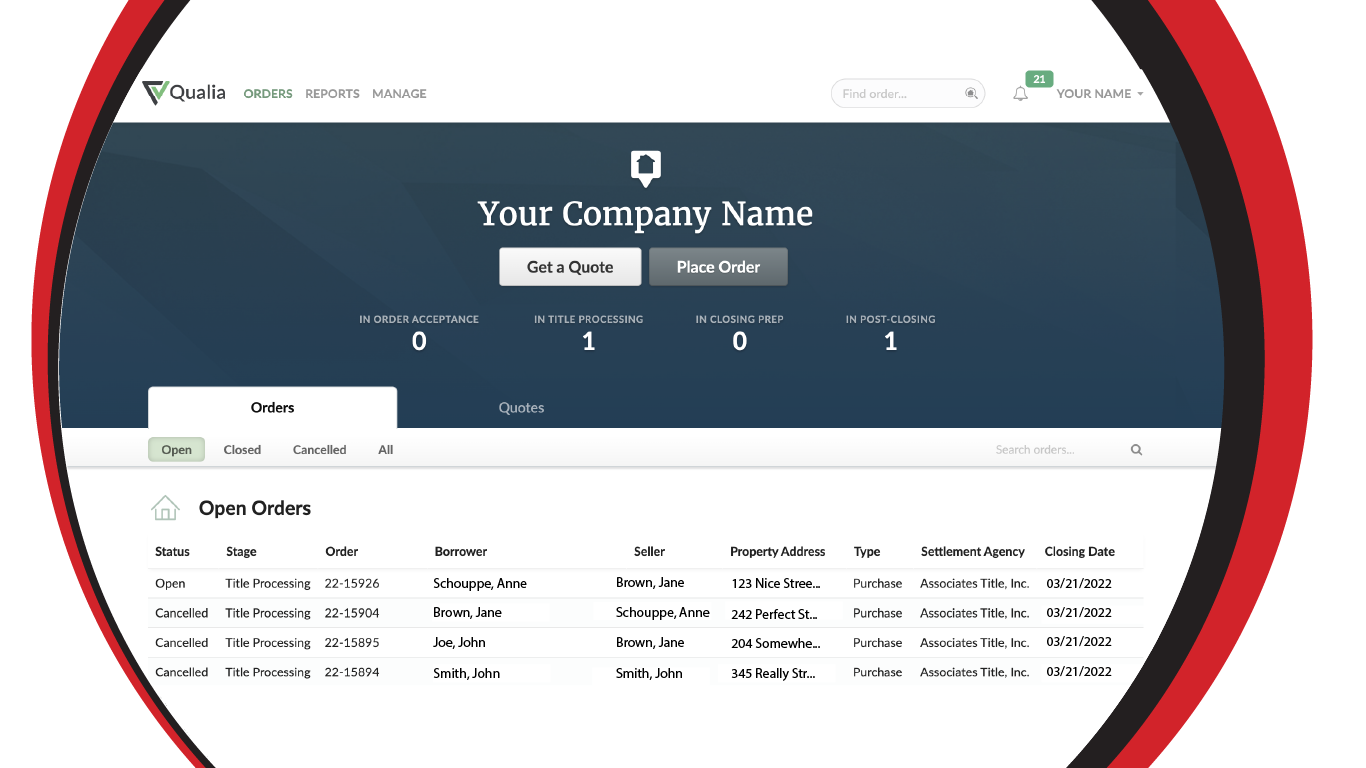Service period.
What that means to us is providing the best experience we can. So we hunted and found the most powerful title software to support our goals. Qualia Core and Connect is our result. This allows us to process your transaction from start to finish in one platform to minimize security risks and rekeying errors.
Bringing it all together. Our portal will allow you to track your order from start to finish!
See all your orders in one place
View status, communication and share documents securely
Realtors:
Create Branded Net to Seller
Create an order and share a purchase contract
Know your clients have access that is taliored to them
Lenders:
Place an order and share the title order securely
Create an initial Closing Disclosure
Share access with process coordinators
Know your clients have access that is taliored to them
Investers:
Create your own net to seller to see profits
See all documents for the order and have access after the transaction completes
Buyer/Seller:
Verify personal information
Stay updated on the transaction process
-
Create Branded Net to Seller Create an order and share a purchase contract
Know your clients have access that is taliored to them
-
Description text goes here
-
Description text goes here
-
Item description
Secure Portal
Securely exchange information with us. Let’s stop the email threads and endless searches for information and files. With our portal, all correspondence and files are in one secure place.
View it all and more
Who knew you could have a pizza tracker for title? We have one.
See the progress of your orders
Request updates with a click
Share access with transaction coordinators or processors
Message or call others with a click
Share documents securely
Tips
Turn on Message Preview
Secure is nice, but if you want to read messages without logging in? Turn on Message Preview! You can then read the message right in your email and reply to it. All will be logged in the portal.
Within the portal, click on the dropdown arrow in the top right of the screen > select Settings. Scroll down to the Notifications section > click the edit button next to InBound Message Preview > Enable.
Mobile App
Realtors, this is for you. Check the progress of your transactions while on the go. Install the mobile app on your phone for quick access and messaging with us. Share the access with a transaction coordinator or request an update with just a couple of click
Questions?
Call, text or email! We want the system to work for you. Reach out with any problems or suggestions.